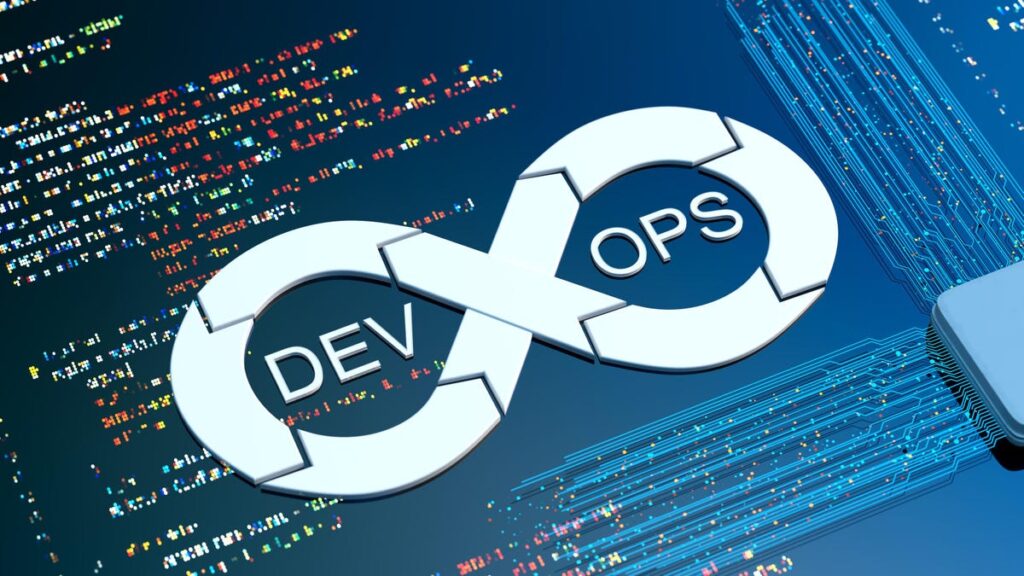Red Hat OpenShift Administration II: Operating a Production Kubernetes Cluster (DO280)
- With our hands-on, lab-based course you will learn to install, configure, and manage clusters and deploy sample applications.
DURATION
- 4 WEEKS
COST OF TRAINING
- $ 6000
- We offer a one-time purchase or a two-time instalment option for your convenience.
- Price includes the cost of training, certification, LinkedIn/CV development, career mentorship and virtual lab from RedHat for 45 days.
LIVE ONLINE CLASS
LIVE ONLINE CLASS
LIVE ONLINE CLASS
LIVE ONLINE CLASS
LIVE ONLINE CLASS
LIVE ONLINE CLASS
LIVE ONLINE CLASS
LIVE ONLINE CLASS
LIVE ONLINE CLASS
LIVE ONLINE CLASS
LIVE ONLINE CLASS
LIVE ONLINE CLASS
LIVE ONLINE CLASS
LIVE ONLINE CLASS
LIVE ONLINE CLASS
LIVE ONLINE CLASS
LIVE ONLINE CLASS
LIVE ONLINE CLASS
LIVE ONLINE CLASS
Course Highlights
SKILLS TO LEARN
- Red Hat OpenShift Container Platform cluster installation and update processes
- Troubleshooting application deployments
- Configuring authentication using local users
- Controlling access to projects using role-based access control (RBAC)
- Configuring service and container networking
- Configuring pod scheduling using labels and selectors
- Limiting compute resource usage
- Scaling a cluster
- Monitoring cluster events and alerts
KEY BENEFITS
- Earn certifications from different internationally accredited vendors.
- Gain access to on the clock career guidance and mentorship from our seasoned experts.
- Hands-on experience.
- CV creation sessions and LinkedIn profile development for maximum visibility.
- Interview preparation sessions to help you get started in your careers.
- Technical training to aid you in utilising your skills in real time.
Features
01
We are always ready to guide you on the path that is best for you and your career.
02
We are proud to offer you affordable certification and training fees to make your learning easier.
03
You will also learn and practice in preparation for your professional exams.
Syllabus
What you’ll learn
01
Introduction to Red Hat OpenShift Container Platform
02
Installing OpenShift Container Platform
03
Exploring OpenShift networking concepts
04
Executing commands
05
Managing OpenShift resources
06
Allocating persistent storage
07
Managing application deployments
08
Metrics subsystem
Course Delivery
LEARNING MODE
- The classes will be virtual Instructor led and there are private groups for those who like a more privatised learning method.
- Learning will be done virtually which means you can learn from anywhere you are in the world at your convenience. Both as an individual or as a part of a corporate organisation.
- We understand that some students prefer the physical learning method, we also provide options for sessions at designated training facilities.
- Our virtual classes will make use of Google Classroom and Zoom.
PRE-REQUISITES
This course requires you to have some pre-existing knowledge and certification:
- Be certified as a Red Hat Certified System Administrator (RHCSA®), or equivalent Red Hat Enterprise Linux® system administration experience
- Complete the Introduction to Containers, Kubernetes, and Red Hat OpenShift (DO180) course
OR
- Equivalent experience with containers, Kubernetes, and OpenShift basics.
REQUIREMENTS
- Strong Internet connection along with a strong bandwidth.
- A computing device – desktop, laptop, tablet or smartphone with a web browser. We recommend Chrome, FireFox, Safari or Edge.
- We recommend that your web browser comes with Javascript enabled. This is for your security and compatibility with the program.
- Specific tools may be required from you based on your environment, such as VPN apps or other cybersecurity tools for exercises.
- Devices with audio (speakers and headphones) for the interactive classes and video-based courses, and video (a webcam) for live interactions sessions.
- Minimum screen resolution of 1024×768 to view course videos and participate in classrooms.
- There are no special technical requirements for this course.
SUPPORT
We provide the following forms of support to help make your learning easier:
- Technical Support: We will assist with any technical issues encountered while accessing course materials or navigating the platform. We provide this via email, phone, or live chat.
- Tutoring and Mentorship: We provide access to experienced instructors or mentors who can provide guidance on course content, answer specific questions, and offer insights into the cybersecurity field to help you get more insights. We provide this via scheduled office hours, forums, or one-on-one sessions.
- Discussion Forums: You get access to discussion forums where participants can interact with each other and instructors, discuss course materials, share insights, and seek help with assignments or projects.
- Resource Library: This course comes equipped with an extensive library of additional resources, including articles, tutorials, and videos, to supplement learning and provide further reading.
- Feedback Services: Participants are provided with the opportunity to receive feedback on their assignments or practical exercises, helping them to improve and understand their progress.
- Career Counselling: For participants looking to advance their careers in cybersecurity, some platforms offer career services such as resume reviews, job search assistance, and interview preparation.